What Content Do You Really Need For Your Site?
Even for the most basic of websites, it can be tough to pick and choose what content to include. As contrary as it may seem, keeping your site simple is sometimes anything but.
To help you get started, I’ve broken down the basic content every website should have, as well the content you really don’t need.
Where to begin
Your website is only as good as the content that goes into it.
You can pour a bunch of money into building a fancy site, but if you’re not providing content that is of significant value to your target audience, then you’ll end up with a beautiful website that is completely worthless.
Remember: your website is all about your users, not you.
Always ask yourself: Would my users care about this?
If you even hesitate to respond with a solid “Yes” to this question , it’s probably a good idea to just skip it.
Less Really is More
I have an extra closet in my house where the clothes I no longer wear basically go to die. I can’t quite bring myself to part with these clothes, even though they’re serving no purpose to me anymore. At the end of the day, they’re just taking up valuable space – for no good reason, whatsoever.
When I’m working on a content strategy for a new or existing website, I sometimes find myself in the position of having to (gently) pry clients’ fingers from the content that they don’t need, but simply don’t want to let go of.
I completely understand the initial resistance towards letting go of what you think you might need. When there’s a question about what you need to include, the natural tendency is to err on the side of caution and just include everything.
Content that’s not useful or necessary could be taking up valuable space on your site. We all know the web has become a noisy and crowded place. That’s why modern websites are being built around a much simpler paradigm.
Now, finally, the emphasis is on quality, not quantity. And those who recognize this and follow it will be the ones to get heard above all that noise.
Let’s talk specifics
The first step to selecting content for your website is to identify what you definitely need, and rule out what you definitely don’t. Quite simply, you’ve gotta be ruthless.
What you can {definitely} leave out
- Annual progress reports– Yawn. Nobody is likely to care about the details behind the internal workings of your business, except maybe your company’s board members, and that’s because they have to care.
- Redundant information – Rather than repeating the same thing in five different areas of the site, how about presenting the information on one page of the site and simply providing a link to it on the other pages? Consolidate content wherever possible and aim to say as much as you can, in as few words as possible.
- Site map – If your site is so difficult to navigate that it requires a map, then something’s wrong.
- Press releases – These are meant for a very specific audience, specifically members of the media – not so much the general public. You can include the digested versions of a press release (i.e., any news articles produced as a result) in your Press or News section of your site, but just forgo publishing the press release itself.
- Every newsletter you’ve ever published – Oh, the dreaded newsletter archives. Nobody wants to read your announcements from the second week of January 2007.
 What you should {definitely} include
What you should {definitely} include
- Anything your users want– This might seem obvious, but it’s so easy to veer into the territory of having a site that serves you, rather than your users. They have come to your site for a reason; make sure you give them what they want when they get there. When your users meet their goals, you’ll meet yours.
- In order to get a clear sense of your users’ goals, you’ll need to essentially crawl inside their minds and think of some sample use cases. What questions are they likely to have? What is the important information they’re likely to be looking for when they arrive at your site?
- How to get in touch with you – Make it ridiculously simple to get in touch with a human being on your end. That doesn’t mean listing your company’s entire directory online. One primary phone number and email address (or contact form to avoid spammers) is ideal from a user’s standpoint.
- A clear call-to-action– This is just what it sounds like – a prompt for a user to take some sort of action. It’s designed to give clear direction to the user on what to do next. Want to learn more? Click here. Want to sign up for our service? Click here. Your users may be smart, but a little hand-holding never hurts.
Here’s the gist of it
Your website is not a receptacle for every piece of content you can possibly come up with. Be choosy about what goes into it.
When selecting your site’s content, ask yourself: Is this really necessary? Does it serve a purpose? Do my users care? Let this thinking drive your content strategy and you’ll be on the right track.
Don’t have a content strategy? Here’s why you need one.


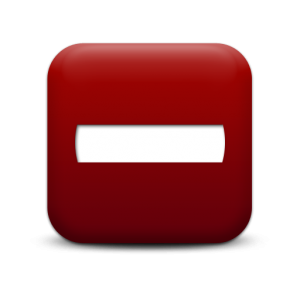
No Comments